EmoGPT provides a secure and user-friendly interface to connect you with OpenAI’s ChatGPT. We prioritize your privacy and only store your settings locally in your browser. Our extension communicates exclusively with OpenAI’s ChatGPT and Gmail, and does not have the ability to share data or make requests to any other internet resources due to strict and granular permission rules.
Spend 85% less time writing emails.
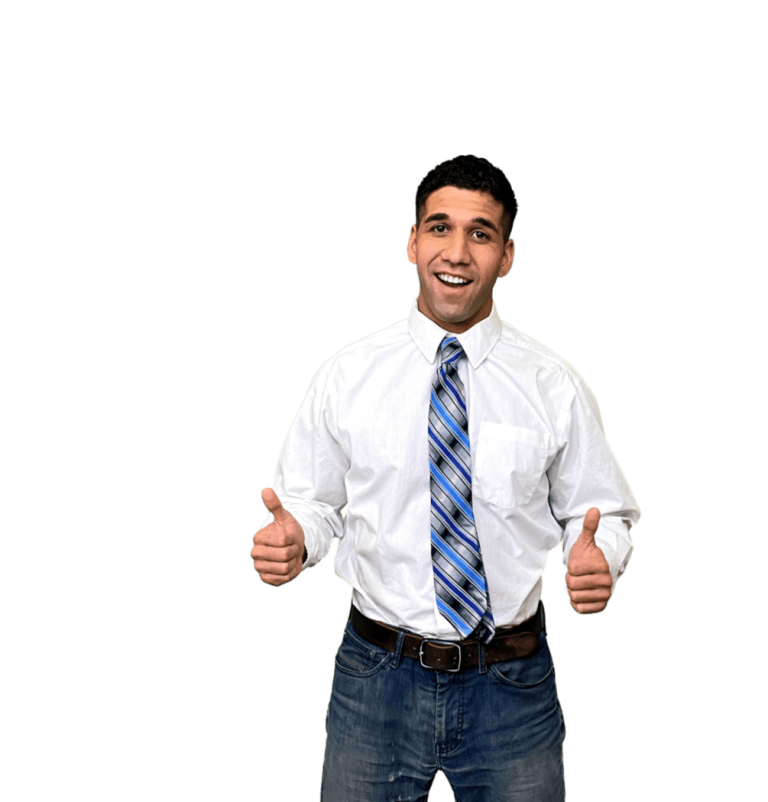

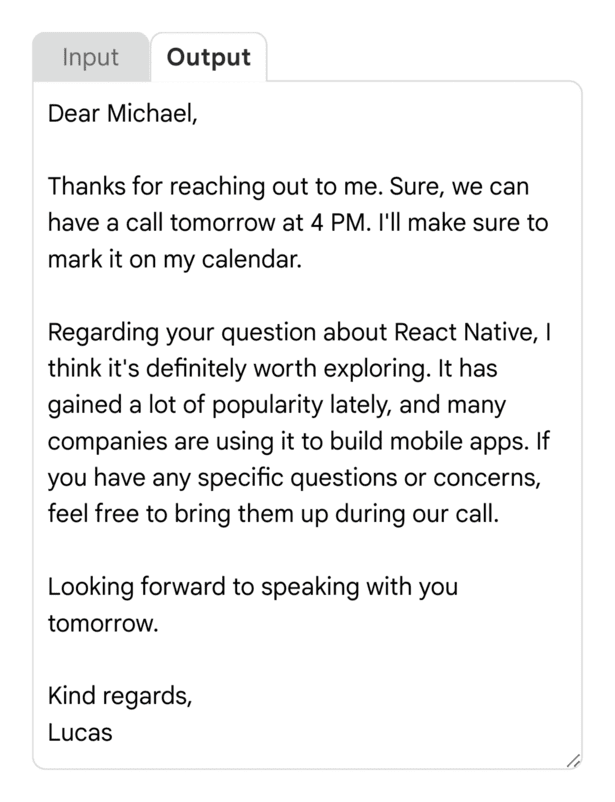
EmoGPT is designed for Gmail and powered directly by your OpenAI (ChatGPT) account, ensuring that your data is kept private and secure 🔒
Trusted and loved by many users worldwide 


Getting started
- Install the extension from the Chrome Web Store.
- Choose whether you want to use your ChatGPT account or an API key.
- Enter personalization preferences (optional).
- The smiling emoji button will appear in the toolbar of your email window in Gmail. Click on it to open EmoGPT.
- Choose the desired configuration for your email in the new window.
- Click the “Compose” button to generate a new email.
That’s it! With these simple steps, you can start generating high-quality emails with ease and efficiency.
Frequently asked questions
Why is EmoGPT free?
We believe that access to innovation should not be limited by cost. Therefore, we have made EmoGPT free to use for all users. While the main features of EmoGPT will always be free, we may consider adding advanced features that require additional resources or team collaboration in the future. However, we are committed to ensuring that the basic features of EmoGPT remain free for all users.
How does it work?
EmoGPT is a Google Chrome extension that leverages the power of Artificial Intelligence (AI) to help you generate email replies, follow-ups, rewrites, and even cold outreach emails. The extension is powered by ChatGPT, a large language model trained by OpenAI, which allows EmoGPT to analyze your messages and generate responses that are relevant, engaging, and personalized.

Automate your emails
1:39 duration



